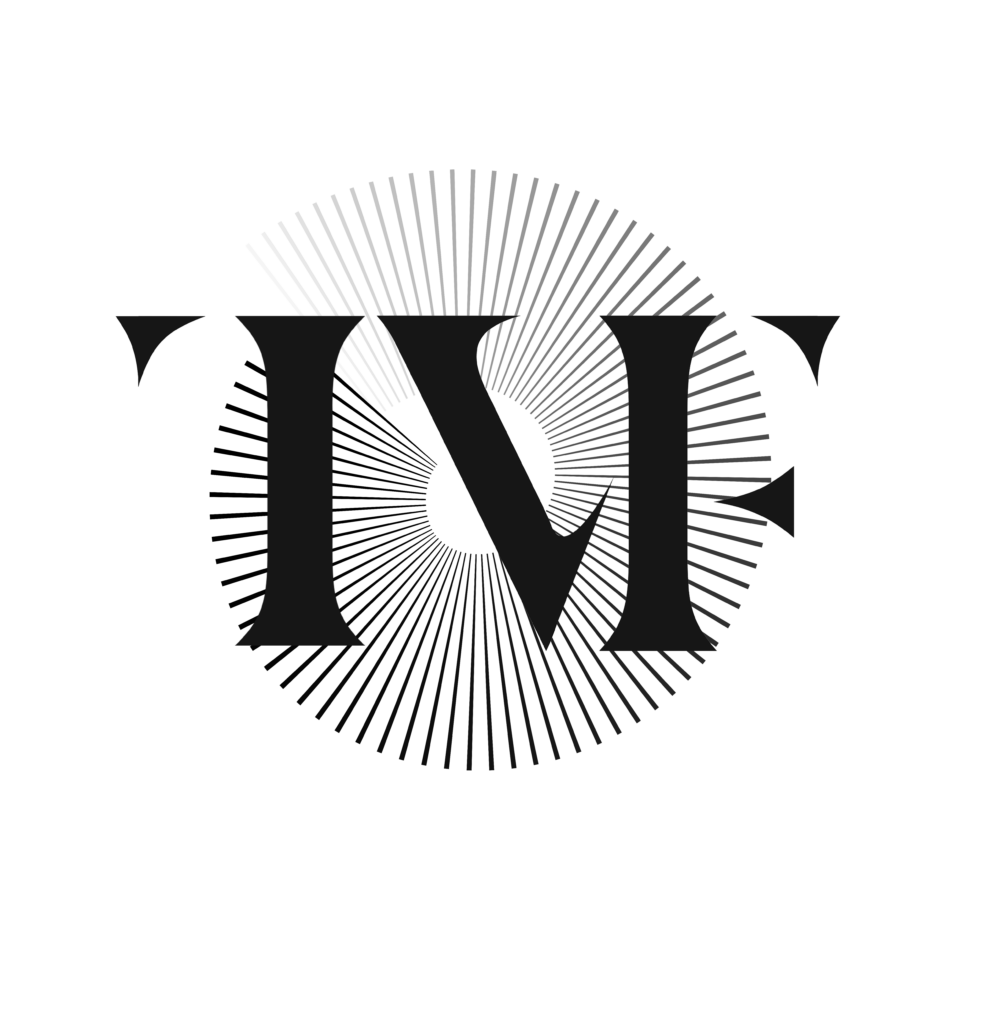POSTER PRESENTATIONS
POSTER BOARD PRESENTERS
Presentation:
Remember to practice presenting your research. Take advantage of our (free) Poster Presentation Coaching
Poster Board Size:
- The poster boards are 4 feet tall and 6 feet long
- Posters can be any size, as long as they will fit within those dimensions
 Standard poster size is 3×4, but you can use a bigger size as long as it fits on the board
Standard poster size is 3×4, but you can use a bigger size as long as it fits on the board- Please submit a one page digital copy of your poster in .pdf format to the Voice Foundation office ([email protected]) no later than May 1, 2018 for display as of Saturday. Poster presenters who do not submit a digital copy may not be included in online information or the digital portion of the poster session
- When you save as a .pdf, make sure to choose the option “standard quality” or “high-quality”.
- Poster boards need to be removed at 12:15 PM on Friday, June 3rd, 2016
Poster Printing
 You can bring your printed poster with you
You can bring your printed poster with you- You can have your poster printed and laminated at the local Staples when you arrive in Philadelphia
- You can send your poster in advance to
The Westin Philadelphia Hotelc/o Anita MartucciThe Voice Foundation’s Symposium (6/1 – 6/5)
99 South 17th StreetPhiladelphia, PA 19103 USA
 Creating Large Format Posters Using PowerPoint
Creating Large Format Posters Using PowerPoint
Design your own large format poster using PowerPoint.
Poster Size Setup
You will be making just one slide (or page) in PowerPoint. One really big slide! Using Microsoft Office PowerPoint 2007 or greater, click on the Design tab at the top and then “Page Setup.”
Under “Slides Sized for:” choose “Custom.” In the Page Setup pop-up menu, set the page size to the same size that you want your poster to be.

 Be sure to verify the poster size requirements for the meeting where your poster will be displayed. Failure to do so may result in a poster that is not printable at the size you need. The page size needs to be set before you start your poster layout.
Be sure to verify the poster size requirements for the meeting where your poster will be displayed. Failure to do so may result in a poster that is not printable at the size you need. The page size needs to be set before you start your poster layout.
Design your own large format poster using PowerPoint.

- If your data is already in a PowerPoint presentation, you will need at least one square foot of poster space for each slide.
- If you have many tables and graphs, you may need even more square feet.
- If your data is already in a word processor format with standard 12 point font, you will need approximately 4 square feet of poster space for each page of text in the word processor file.
- If you have many tables and graphs you may need even more square feet.
 Creative Communications can print posters up to 60” wide by any length. However, PowerPoint has a maximum page size of 56.” Therefore, if you need a poster that is larger than 56”, set the page size in PowerPoint to exactly half of the finished poster size. We will enlarge it 200% when printing. For example, if the final poster size should be 36” x 72”, set up the file to 18” x 36” and instruct us to enlarge it by 200%. For example:
Creative Communications can print posters up to 60” wide by any length. However, PowerPoint has a maximum page size of 56.” Therefore, if you need a poster that is larger than 56”, set the page size in PowerPoint to exactly half of the finished poster size. We will enlarge it 200% when printing. For example, if the final poster size should be 36” x 72”, set up the file to 18” x 36” and instruct us to enlarge it by 200%. For example:
| Finished Poster Size | Page Size in PPT | Enlargement when printed | ||
| 36″ x 48″ | 36″ x 48″ | 100% | ||
| 36″ x 56″ | 36″ x 56″ | 100% | ||
| 36″ x 60″ | 18″ x 30″ | 200% | ||
| 36″ x 72″ | 18″ x 36″ | 200% | ||
| 48″ x 56″ | 48″ x 56″ | 100% | ||
| 48″ x 60″ | 24″ x 30″ | 200% | ||
| 48″ x 72″ | 24″ x 36″ | 200% | ||
| 48″ x 84″ | 24″ x 42″ | 200% | ||
| 48″ x 96″ | 24″ x 48″ | 200% |
Files can only be enlarged or shrunk proportionally, so be sure the aspect ratio of your page size in PowerPoint matches that of the final poster size.
 Note: If you change the page size after creating the poster, it can create problems. Text may be hidden by inserted figures so proof the poster thoroughly. Do not allow text or pictures to hang over the edge of the poster or they will be cropped off when printed.
Note: If you change the page size after creating the poster, it can create problems. Text may be hidden by inserted figures so proof the poster thoroughly. Do not allow text or pictures to hang over the edge of the poster or they will be cropped off when printed.
Note that inserted images will be scaled out of proportion because of the change in page size. To resize the images, right-click on the image and select “Size and Position.” Click on the “Size” tab, if not already selected, and make sure the scale percentage is the same for height and width. (e.g., 100% height and 100% width).
Digital Copy
 A digital copy of ALL posters should be submitted via email no later than May 1, 2016 (*see below for details)
A digital copy of ALL posters should be submitted via email no later than May 1, 2016 (*see below for details)
- To be included in the poster contest and show your poster digitally on Saturday and Sunday, please submit a high-quality, one page digital copy of your poster in .pdf format to the Voice Foundation office ([email protected]) no later than May 1.
- Poster-pdfs emailed after that date will not be entered into the poster contest
- Remember to save your PDF as “high quality” (not for web!)